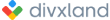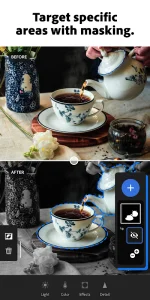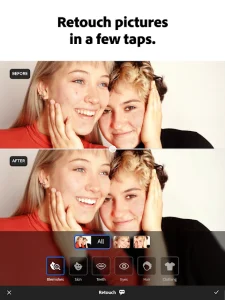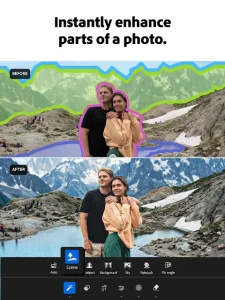Lightroom Photo & Video Editor emerges as a versatile and intelligent photo editing solution, empowering users to transform ordinary snapshots into stunning visuals. This application provides a suite of easy-to-use yet powerful tools designed to enhance photo quality, fix imperfections, and even edit videos, all within the convenience of your mobile device. Whether you’re aiming to perfect a sunset scene or refine a portrait, this tool offers the capabilities to achieve share-worthy results in moments.
Professional Grade Editing
The platform boasts an array of advanced editing features traditionally found in desktop software. Users can fine-tune aspects like exposure, contrast, and color balance with precision. The ability to apply selective edits allows for targeted adjustments, enhancing specific areas of an image without affecting the entire composition. This level of control ensures that every detail is meticulously refined.
User-Friendly Interface
Despite its robust capabilities, the application maintains an intuitive and accessible interface. This design choice ensures that both novice and experienced users can navigate the toolset with ease. Clear icons and straightforward controls make the editing process enjoyable and efficient, allowing users to focus on their creative vision rather than struggling with complex menus.
Cloud Synchronization
One of the key advantages of this solution is its seamless integration with Adobe Creative Cloud. This enables users to synchronize their photos and edits across multiple devices, ensuring that their work is always accessible and up-to-date. Start editing on your phone and continue on your tablet or computer, maintaining a consistent workflow regardless of your location.
Video Editing Capabilities
Beyond still photography, the platform extends its editing prowess to video content. Users can trim clips, adjust colors, and apply various effects to create compelling video stories. This functionality transforms the application into a comprehensive multimedia editing tool, catering to the growing demand for mobile video creation and sharing.
AI-Powered Features
Leveraging the power of artificial intelligence, Lightroom offers features like automatic tagging and intelligent suggestions. The AI can analyze images and suggest optimal adjustments, saving users time and effort. This smart assistance makes the editing process more efficient and helps users discover new creative possibilities.
Frequently Asked Questions
Yes, the application offers a free version with a robust set of features. However, a premium subscription unlocks additional tools and storage options for more advanced users.
Yes, with an Adobe Creative Cloud subscription, you can synchronize your photos and edits across multiple devices, including smartphones, tablets, and computers.
It stands out due to its professional-grade editing tools, AI-powered features, and seamless cloud integration. This combination delivers a comprehensive and efficient editing experience for both photos and videos.
Yes, it supports RAW image formats, allowing for greater flexibility and control during the editing process. This is particularly beneficial for photographers who want to maximize the quality of their images.